A computer that doesn’t connect to an internet connection is one of the most frustrating things.
This post will guide you on fixing a Windows 11 computer not connecting to a network.
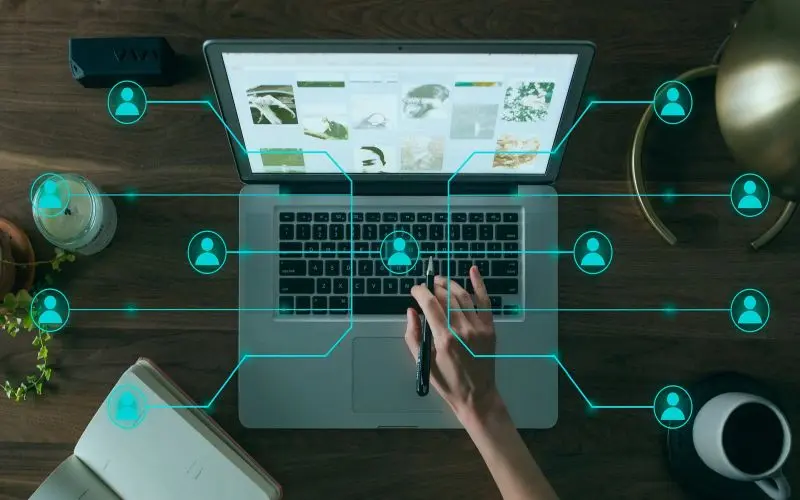
Also Read: How to Get Better Ethernet Connection
Why Can’t I Connect to a Network?
Wireless networks can be complicated because of the many points of failure. It can be hard to determine where there is a problem with the network, from a Wi-Fi switch to a router issue or software conflict, to the Wi-Fi switch.
Misconfigured settings or physical distance from the network source are common reasons Windows doesn’t connect. There are other causes, however:
- Wi-Fi may turn off.
- The software has corrupted the connection.
- The network requires unique authentication.
How Do I Fix Network Connection Problems?
- Double-check whether it is a Windows 11 problem.
- Restart your PC. It is a common resolving method for electronic devices.
- Ensure Wi-Fi is turned on.
- Verify Ethernet cable is connected to your PC, and the Router or Cable should not be damaged.
- Re-add the Wi-Fi network.
- Move nearer to Wi-Fi
- Select the wireless network manually.
- Open Network & Internet > Wi-Fi > Show available networks. Select your network and click on connect.
Turn off other network tools temporarily: Example
- Disconnect from the VPN server
- Disable Airplane Mode
- Turn off the firewall and pause the antivirus software
- Toggle off the ‘metered connection’ setting
 Go to Network & Internet > Properties > Metered connection
Go to Network & Internet > Properties > Metered connection

Update the network driver. For updates, follow the path:
- First, open Device Manager > Network adapters
- After that, right-click and click on update.

- Now, check for Windows updates. Get there by Settings > Update & Security.
 After that, use Network troubleshooter. Go there through Settings > Network & Internet> Network troubleshooter.
After that, use Network troubleshooter. Go there through Settings > Network & Internet> Network troubleshooter.- You can also use Network reset on the same page.

There Might Be Nothing You Can Do
- Several times, the problem of a device not connecting to a Wi-Fi network is part of a larger problem that you cannot fix.
- Many issues can trace back to your ISP or the network device you use.
- It is also true if multiple devices are trying to connect. Your router may be outdated or not working properly. You can try updating, upgrading, or resetting the router if this happens.
More from Digital Dopes:
