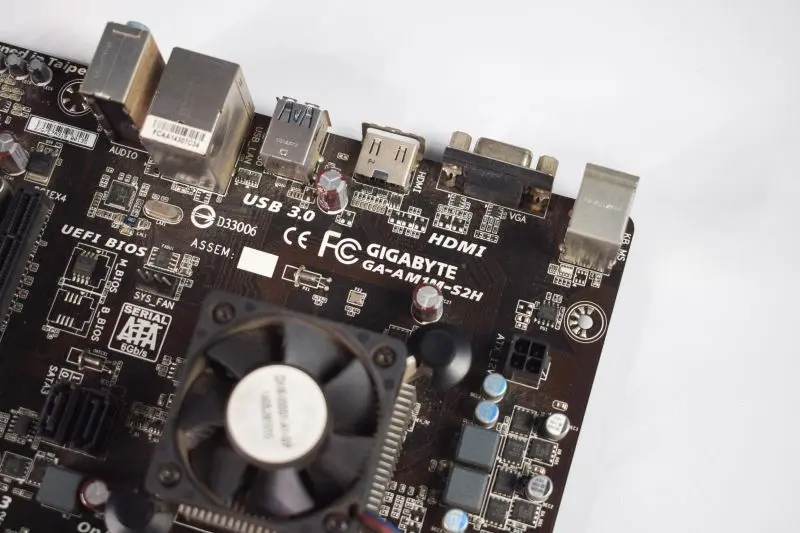
Nowadays if you build a new PC or even your repair & build an old PC, nobody purchases an Optical CD/DVD-Drive these days but you still have to deal with Motherboard Drivers. For them this a quick guide on How to Find & Install Motherboard Drivers from the Internet without CD.
If you already have an Optical Drive and a Motherboard Driver CD then you do not need to worry about anything else, just insert the Driver CD into the Drive and it will auto-play setup file and you just need to select the drivers and install them.
But I know nobody buys an Optical drive in 2020.
Now you must be thinking how to install motherboard drivers without CD?
Well the answer is very simple, use Interned to download those drivers in your local drives and install them you can also use a USB drive to store them.
But before beginning this guide, It is very crucial to know what are the primary drivers which must be installed.
Important Drives List
Installing a motherboard driver becomes more comfortable when you know which drivers are required to install and why.
- Chipset Driver: These drivers are software instructions that instruct the Operating System to properly operate and communicate with the motherboard.
- VGA/Graphics Driver: Your Computer or Laptop’s Graphics (Visual) will not work properly if you do not install this driver.
- Network(LAN) Driver: This driver enables the network connection options in your Operating System.
- Audio/Sound Driver: The driver enables the audio system, without this driver you will not be able to use speakers or microphones on your Computer or Laptop.
How to find my Motherboard Drivers
Before Installing Motherboard Drivers you need to find and download it. To do so you must know the name of the motherboard with model no.
If you don’t know I can help you with a guide on how to find your motherboard model.
Now that you know your Motherboard name and it’s model no, now let’s find the official drivers for it.
Follow these given steps with an example to understand the process of finding Official drivers for the Motherboard:
Open Google and type “MSI Z170A PC MATE drivers” you will get a few results, look for the results from the official website in this case motherboard is manufactured by MSI so I will look for results from www.msi.com.

1. There may be multiple results from the same website (www.msi.com) but to know the correct one always read the description of those search results and try to find the correct one which includes keywords like “drivers”, “Utility”, etc
2. Now when you open the link from the search results, Click on Drivers Tab.
3. Now select the operating system that your running on your PC or Laptop.
4. You will see a list of all the drivers, you need to select the required drivers and download them.

5. It will start downloading the drivers, Just save it on your local drive or USB drive.

It works for all motherboard manufactures like ASUS, Gigabyte, ASRock, Intel, Biostar, Acer and MSI as shown in the example.
You have successfully understood how to find Motherboard drivers and now you need to understand how to install Motherboard drivers. on a Computer or Laptop.
How to Install Motherboard Drivers
Once the drivers are downloaded and saved in your Computer’s local drives, you just need to install them. Here is the step by step guide on how to install drivers for motherboard:
Step 1: Go to the download folder and right click the downloaded file and select “Extract Here” to unzip the file in current directory.
(Use the windows Unzip tool or WinRAR Application to extract the files).

Step 2: Open the Unzipped folder.

Step 3: Find Setup file (.EXE file) and double click to start the setup process.

Step 4: Now follow The instructions, It will ask you to accept the license agreement and proceed forward for driver installation.
(These setup instructions are from “MSI Z170A PC MATE Intel Chipset Driver” and it is shown as an example, Setup Instructions and data may vary in your case as the motherboard and driver changes but the process is similer).

Click on “Accept” button.

Now click on the “Install” button to start installing the driver.


Note: It is very important to Restart your Computer or Laptop. This will make drivers works properly.

How to Install Motherboard Drivers from USB

Well, Installing Motherboard Drivers from USB is truly very easy and it requires little use of brain. This method is very useful for those peoples who do not have an optical drive nor an Internet connection.In this scenario, You need to Bring those drivers setup files into your USB drive and there is only two ways of doing that and they are as follows:
Download Motherboard Drivers from Internet – In the above, I have already stated How to Find motherboard Drivers and install them.
The only difference is that you need to store it in your USB drive, Connect the USB drive to your Laptop or Computer and Install them one by one.
Copy the Installation files from CD/DVD ROM Drive – You can also use any other Computer or Laptop (Friend’s/Cyber-Cafe) with Optical drive available on it, Just Insert The Motherboard Driver CD and copy tall the files in your USB Flash Drive.
Attach the USB drive to your Laptop or Computer and Install all the required drivers.
Conclusion
This is a complete guide on Motherboard Drivers installation, If you follow it accurately, all the drivers issues will be solved.
Please share this amazing guide and my hard work among your friends and if you have any questions or suggestions, ask in the comment section.


2 Comments
Like!! Great article post.Really thank you! Really Cool.
Hello There. I found your weblog on MSN search Engine. Digital Dopes
has a really well written article. I will make sure to bookmark it and return to learn more of
your helpful info. Thank you for the post. I will certainly return.