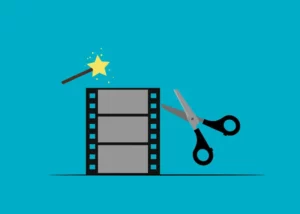Videos are everywhere – on websites, emails, social media handles, and even chat messengers. People love watching videos – not only to entertain themselves but also to educate and upgrade their knowledge and skills. Videos are the number one choice for shoppers worldwide, as they smartly weigh all options before investing their money in any product or brand. And how do they do that? By watching promotional videos created by businesses!
So, if you still need to catch up in the video marketing race, it’s time to catch up!
It is a misconception that video making and editing is a tedious process that professionals can only execute. Actually, you can do without a degree for this, and you need a comprehensive training course for curating creative business videos for your target audience.
It would help if you had a great idea, the right plan, appropriate hardware and software, and basic skills.
Here we will discuss the 5 step process, which will help you make and edit awesome marketing videos for your business!
5-Step Process To Create And Edit Unique, Authentic, And Trending Videos
Let us discover the step-by-step procedure for creating and editing worthwhile videos for your business:
Step 1 – Plan, Brainstorm, and Implement!
This is the first step to making videos. What are you going to make? What is the most important thing you need to focus on about your business? Who are you making the video for? What is the objective of making videos for the business? Who do you want to include in the video?
These are critical questions that you must have the answers to before you jump into the process.
An effective online video editor will help you make fascinating videos that can beat your competition and be compelling enough for your audience. Videos also help improve your site’s page ranking in search engines. This is how you must initiate your planning:
● To create a promotional, marketing, or business-focused video, you should have a predefined purpose.
● Once your goal and target audience are identified, think of what kind of video you want to make. Watch them on YouTube to get an idea about the current trends.
● Decide whether you want to make an educational, behind-the-scenes, entertaining, animated, or explanatory video. You can start by creating an engaging explainer video, Q&A, or interview-based script, or take advantage of our product line FAQs.
● Craft a compelling story and present the right kind of attention-grabbing story. Remember that it’s the storyboard that influences the entire video creation process.
● Identify the video length – ensure you don’t go over 15-20 seconds.
● Pick characters you want in your video. You can be a part of it or have the organization’s leaders, stakeholders, or even employees take charge and represent the brand.
Step 2 – Get Tools You Can Trust – Hardware And Software
You no longer need expensive tools to create branded videos. All you need is a good camera (smartphones sometimes work well), a good tripod (to avoid shaking), and an online video editing tool to help you compile, edit, create and share your videos across multiple channels.
When creating a video, keep the following things in mind:
- The first few seconds are an essential part of your video. This part of your video decides whether the consumer will stick to the end or swipe across to watch the following video.
- Get off to a great start by highlighting the essence of your brand story in the first 10-15 seconds of your video.
- Deliver what you need by creating short, sweet masterpieces that deliver value and are recognized and appreciated by your audience.
- Make sure you have the right background, sound, lighting, and ambiance before you start shooting. Lighting makes a big difference, so use well-placed, sufficient amounts of light, incredibly natural light, during the day when the light is softer.
- Use a suitable background, as a cluttered background can detract from the overall effectiveness of your video.
- You can take multiple shots without worrying about the editing feature, as your online video editor can beautifully stitch the shots to portray the right message.
- Try and stick to vertical videos, which go well with almost all digital marketing channels.
- Address camera presence. How you look in front of the camera has a big impact on how your video looks.
Step 3 – Edit Your Video
Once the rough video footage has been sourced, the video needs to be professionally edited using the best video editing software. Editing is a simple process, but you can do hundreds of things while editing your promotional videos. You can:
- Add animations, graphics, or alluring visual effects to highlight your videos and captivate the audience.
- Improve the essential consistency of the video by working on the master color handling through color correction and color grading.
- Match voices clearly and avoid using different speech levels. Balance speech first, adjust speech volume, and use audio keyframes for the perfect sound.
- Impress your audience by paying attention to an essential aspect of video production – the pacing of your video.
- Edit the thumbnails, music, transitions, and other extras you consistently use time.
- Add text to videos, change the aspect ratio, and add filters & overlays.
Step 4 – Export and Upload Your Video!
Now is the time to export your edited video and prepare it for posting to multiple channels. Here is what you need to do:
- Export the edited video and save it on multiple locations to retrieve it when it is wanted.
- You can create an impressive outro and attach it to your business videos, which encompass your CTA, and a clear message for your target audience, guiding them to follow the necessary actions after watching the video.
- Create attractive thumbnails for your videos as they are the first chance your viewers see your video before they watch it.
- Add titles, sub-titles, descriptions, transcriptions, and relevant hashtags to your video.
Step 5 – Circulate Your Videos On Multiple Channels
This is where digital marketing enters. You make videos for more than just your official YouTube channel or Instagram reels. You circulate them across multiple channels and grow your business. Your target audience is spread across various channels, and you must take advantage of the opportunity of grabbing their attention wherever they are.
Post your videos on your website, email campaigns, social media handles, YouTube channel, and even on your chat messengers. Another way to use video is to initiate paid advertising or PPC campaigns. Undoubtedly, it calls for a little investment, but the results are worth it. Become a savvy marketer by adding videos to your SlideShare presentations, embedding them in your blog content, and promoting them in events or webinars/seminars
Conclusion
You will gain more confidence in video making and editing with practice. Don’t forget to keep a tab on what your competitors are doing and the trends that the top marketers on digital channels are following. The better your videos get, the more will your brand awareness grow. Video editing is a relatively easy job if you have the support of the right software. Video-making is a fun process; once you get the hang of it, you will thoroughly enjoy it and reap its benefits.